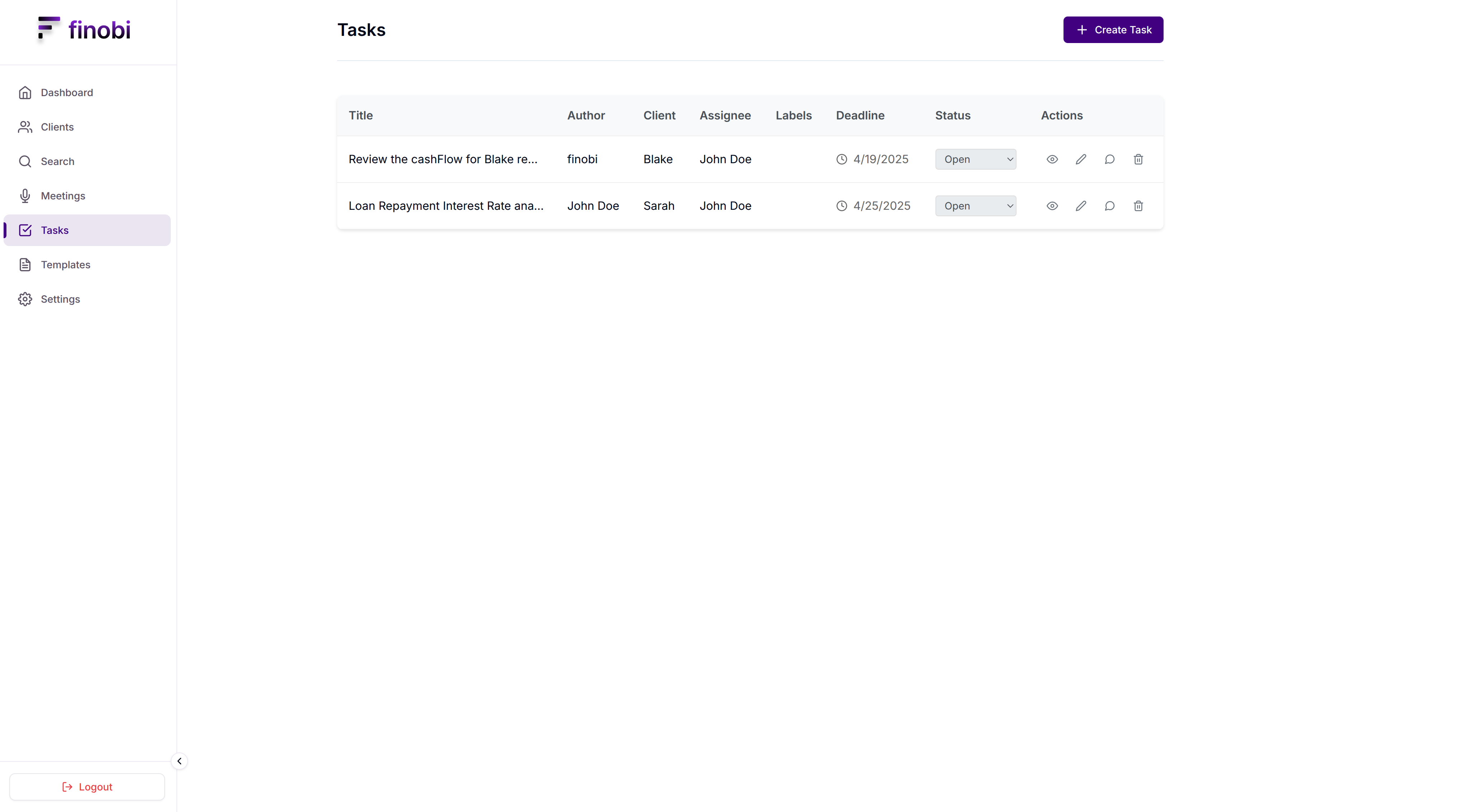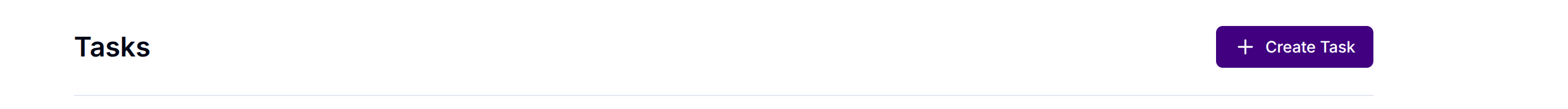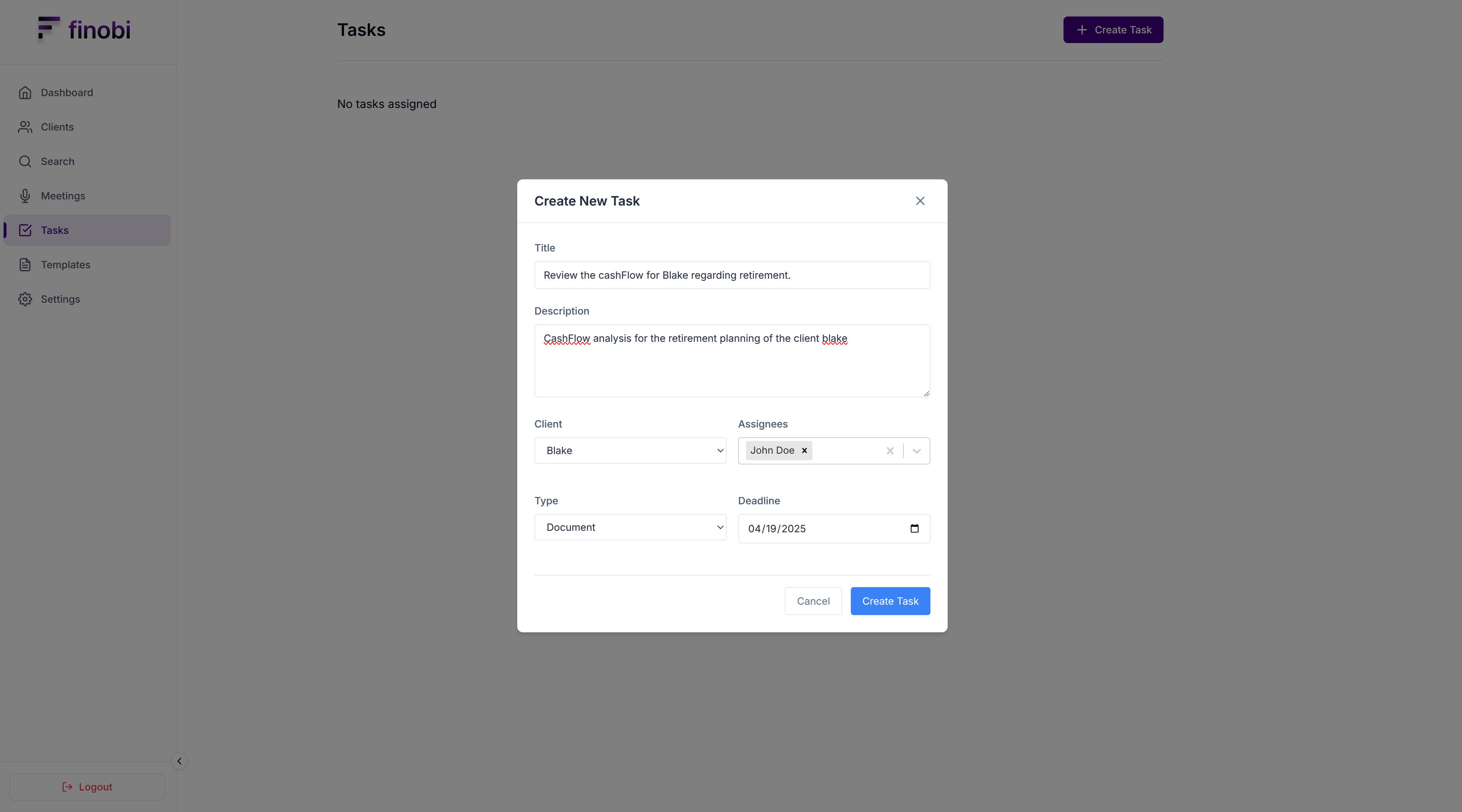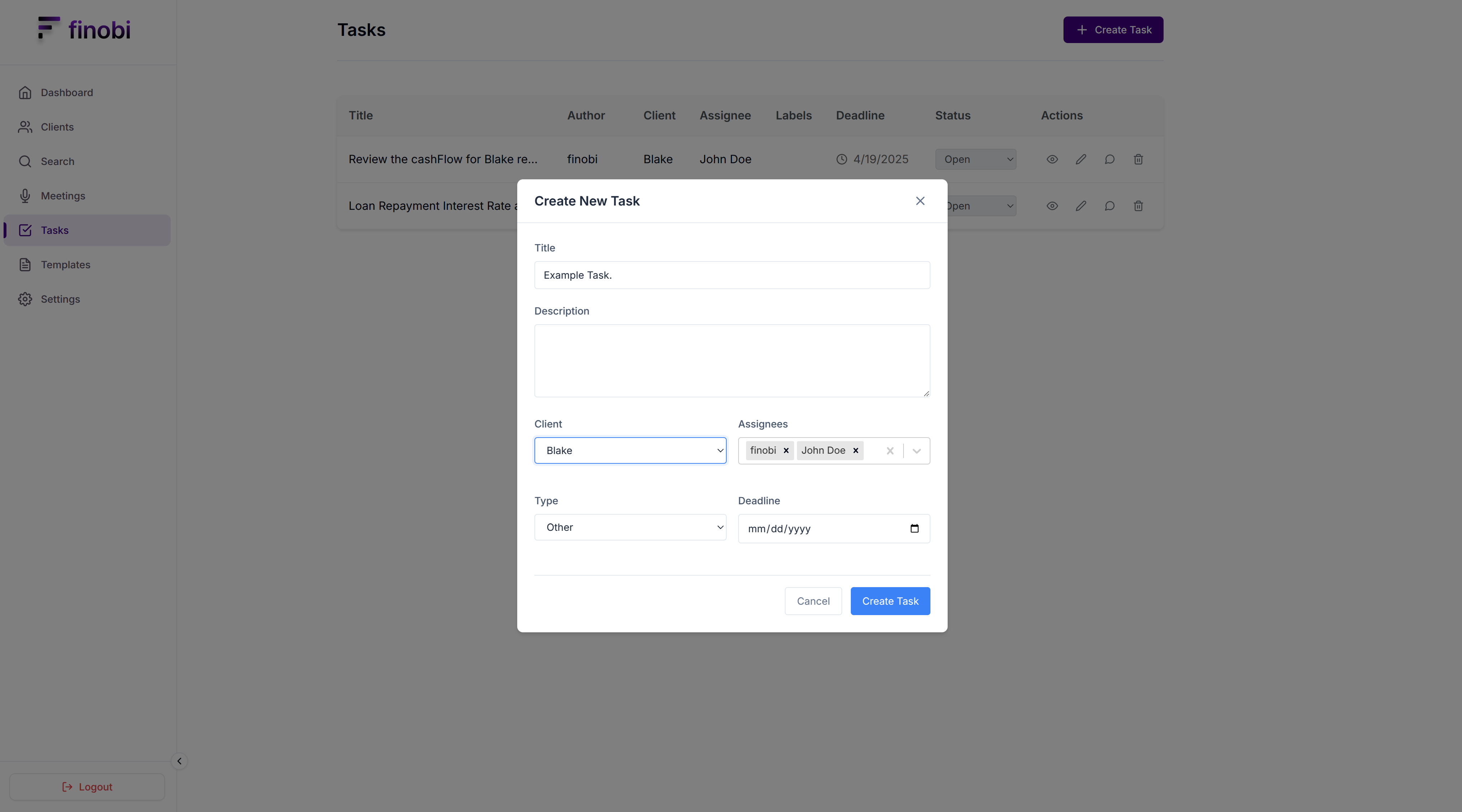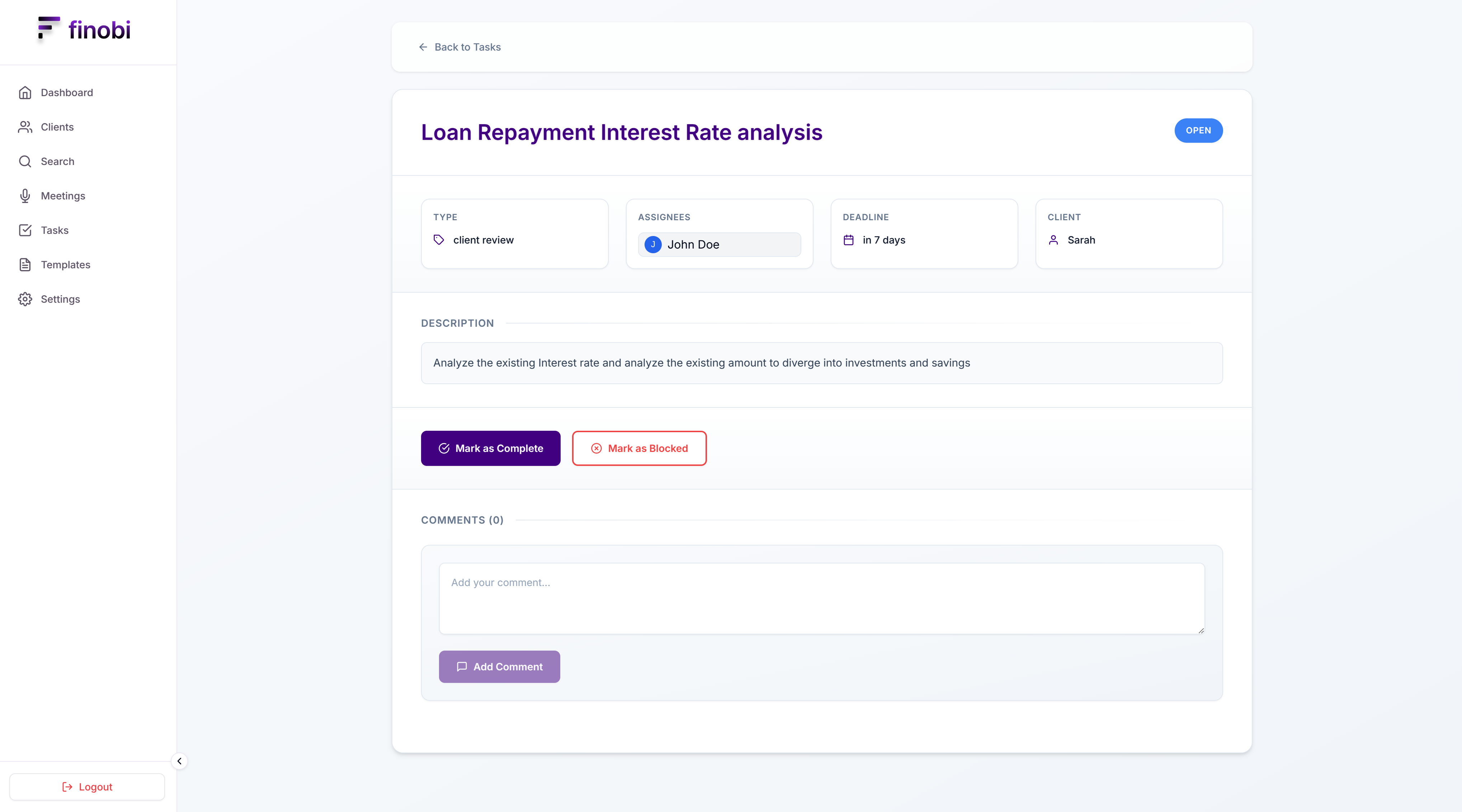All Guides
Basics
Create and Assign tasks to your team members
Learn how to create and assign tasks to your team members
Step 1: Click "Add Task" Button in Tasks page to create a task
You can create and assign tasks to your team members by clicking on the "Task Table" button in the meeting notes section.
Step 2: Create a task
You can create a task by clicking on the "Add Task" button in the tasks page.
Step 3: Assign a task to a team member
You can assign a task to a team member by clicking on the "Assign" button in the tasks page.
Step 4: Task can be assigned to multiple team members
You can assign a task to multiple team members by clicking on the "Assign" button in the tasks page.
Step 5: Tasks can be edited in the Task's page
You can edit the task by clicking on the respective field to be edited in the tasks page.